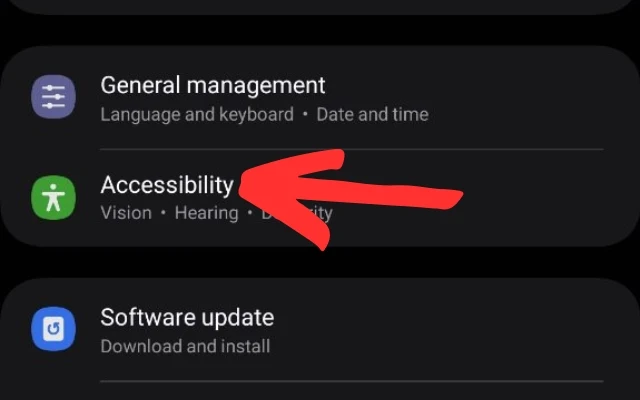Samsung devices and some Android phones come with a feature called "Make Outside Sounds Louder." This tool is mainly meant to help you hear things better when you're using Bluetooth headphones or speakers. But, it can also be used to listen in on sounds from a distance, which some might use for overhearing conversations. How does this work?
Imagine
wanting to hear what's being said in a room when you're not there, and you
decide to use your phone to do this. Let's say you have a Samsung phone and
you're looking to set it up so it can send the sounds from that room directly
to you, even if you're far away. Here, we're going to walk through how to make
this happen.
This guide
is all about turning on that special feature which lets your phone act like an
ear in distant places. Remember, diving into such a setup comes with its own
set of concerns, and we'll touch on those too.
- From the
Home screen, swipe up or down to access the Apps screen and enter Settings
- Scroll to
the bottom to see more options Select Accessibility
- Click on
Hearing Enhancements
- Click on Ambient Amplification Sound
- Press the
switch to the right to activate it, read the information in the pop-up window,
and click Understand
Once the
feature is turned on, a small ear symbol will show up at the top of the phone's
screen. This means the phone can now send clear audio to any speakers that are
close enough to connect through Bluetooth.

 Apps
Apps Games
Games Phones
Phones